Software applications are becoming advanced and complex, they are now capable of holding 100s of 1000s of users. With complexity and large volumes, arises problem of managing them and making them work at any given point of time.
Also, almost every organization is moving in the era of Web 2.0 (or 3.0). This intricate network comes along with lot of challenges to any company. With servers, routers ,cables, applications all interlinked to each other in a mesh like structure every single point becomes a candidate for performance bottlenecks. The best way to test and overcome the performance problems is to use testing tools which are capable of simulating the end user behavior.
The industry leader from HP, LoadRunner is our tool of study.
LoadRunner consists of:
- Virtual User Generator (VUGen): We can emulate the real world user behavior using VuGen that’s why the name virtual user [Dictionary meaning: Existing or resulting in essence or effect though not in actual fact, form, or name]. This is the place where we record and write automated scripts.
- Controller: Here we run the scripts generated above. This controls the various load generators* and scenarios** associated with them.
- Analysis: This gives the detailed results and presents them beautifully using reports, charts and graphics.
This was just a brief overview. We will talk in details on the three parts of LR in the coming posts.
*Load generators: Machines used to generate load on the server.
**Scenarios: This describes aspects like which scripts will run, no of virtual users and association of load generators with scripts
In the next post we shall see advantages and disadvantages of LoadRunner.

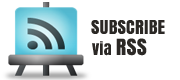
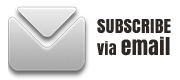














 initiative
initiative