Any performance testing tool (or for that matter any other automation tool) should be used on a case-to-case basis, depending upon the requirements, client budget etc. Since the topic of our blog is limited to LoadRunner, I would like to present some advantages and disadvantages of using LoadRunner.
Advantages:
- No need to install it on the server under test. It uses native monitors. For Ex: perfmon for windows or rstatd daemon for Unix
- Uses ANSI C as the default programming language1 and other languages like Java and VB.
- Excellent monitoring and analysis interface where you can see reports in easy to understand colored charts and graphics.
- Supports most of the protocols2.
- Makes correlation3 much easier. We will dig into correlation through a series of posts later.
- Nice GUI generated script through a one click recording, of course you would need to modify the script according to your needs.
- Excellent tutorials, exhaustive documentation and active tool support from HP.
Disadvantages:
The only disadvantage I can think is the prohibitive cost associated with the tool but that can also be compensated in the long run when you start getting a good ROI from the tool.
1Programming/Scripting language is used to represent the captured protocol data and manipulate the data for play-back.
2Protocol is simply a language that your client uses to communicate with the system.
3Correlation is a way to substitute values in dynamic data to enable successful playback.
Overall, I always believe that any Software testing tool is only as good as the automation tester using it.

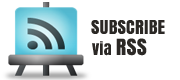
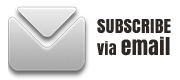















 initiative
initiative