 We will see step-by-step procedure of how to handle the pop-up windows while using Oracle NCA protocol:
We will see step-by-step procedure of how to handle the pop-up windows while using Oracle NCA protocol:
- Put the title of the pop-up window in nca_obj_status function.
- Find out where the pop-up is occurring, put the handling statement below it.
- The handling statement could be nca_popup_message_press or nca_message_box_press. To find out which function is suitable for your script, record a script using data that generates that popup window, click on the button and check which function gets recorded.
Example:
This piece of code will trigger a pop-up:
nca_set_window( "PopUpObjects");
nca_lov_retrieve_items("PopUpObjects",1,20);
nca_lov_select_item("PopUpObjects","POP UP NOTIFICATIONS");
If title of the window is “Warning”, put it inside the nca_obj_status function. The code would be something like-
int status;
status=nca_obj_status("Warning");
if (status = = 0)
nca_popup_message_press("Warning","OK");
// nca_message_box_press("Forms",1); Any one of them

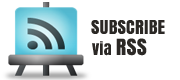
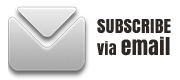














 initiative
initiative