- When a script is opened in Controller, run-time settings also gets copied from VUGen to controller. Check out components of LoadRunner.
- Any changes done in the script and run-time settings are not reflected in the controller unless you refresh them.
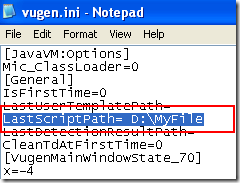
- Refresh in controller can be done by going to Design > {Highlighting scenario group} that are using script in question > Clicking Details button > Clicking the REFRESH button on the Group Information pop-up window. So next time when controller asks you to load new script iteration settings do the refresh.
- While doing Save As:
- Default directory in VUGen can be changed by going to vugen.ini file located under C:\Program Files\HP\LoadRunner\config and appending the required file path to LastScriptPath (as shown on the right).
- Default directory in Controller can be changed by going to wlrun.ini file located under C:\Program Files\HP\LoadRunner\config and appending the required file path to M_ROOT
- Note that THINK time is ignored in VUGen while played back as recorded in Controller.

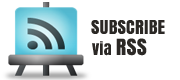
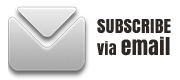














 initiative
initiative